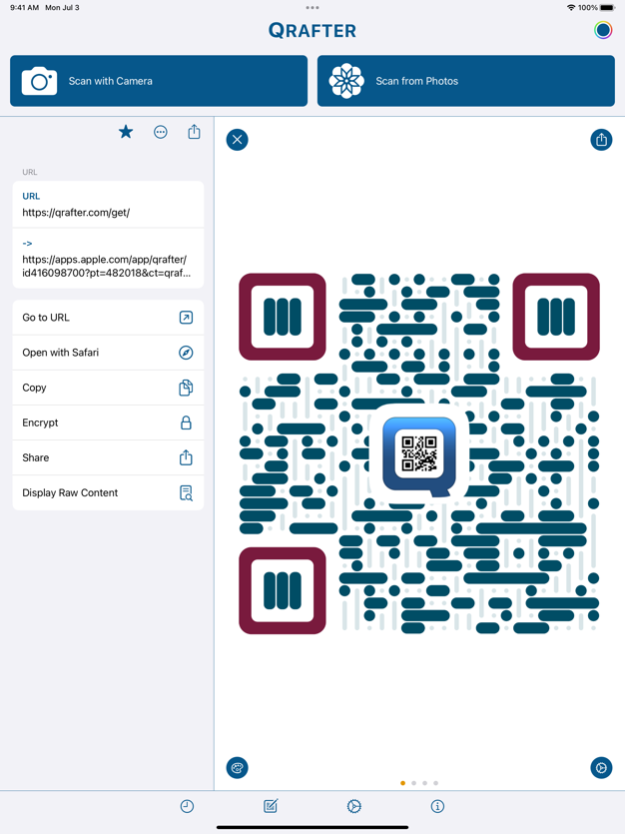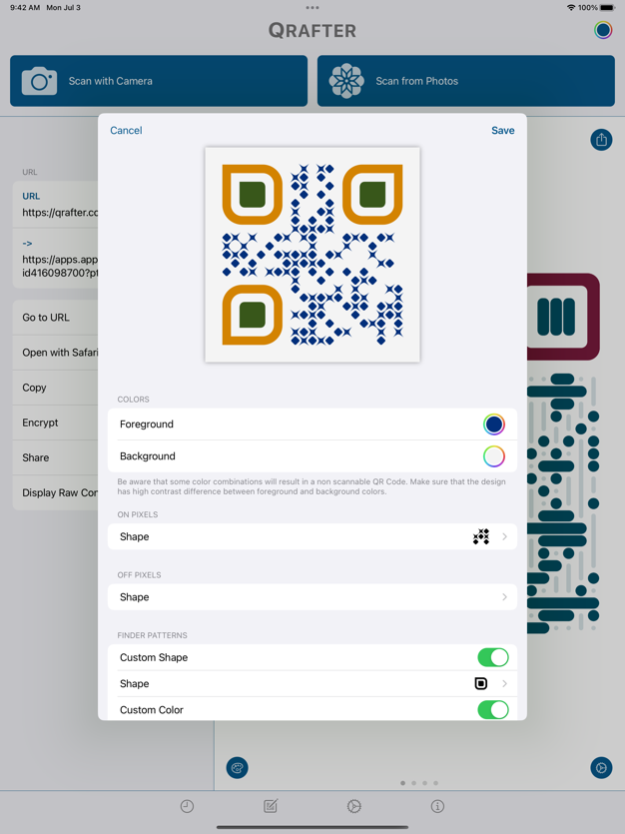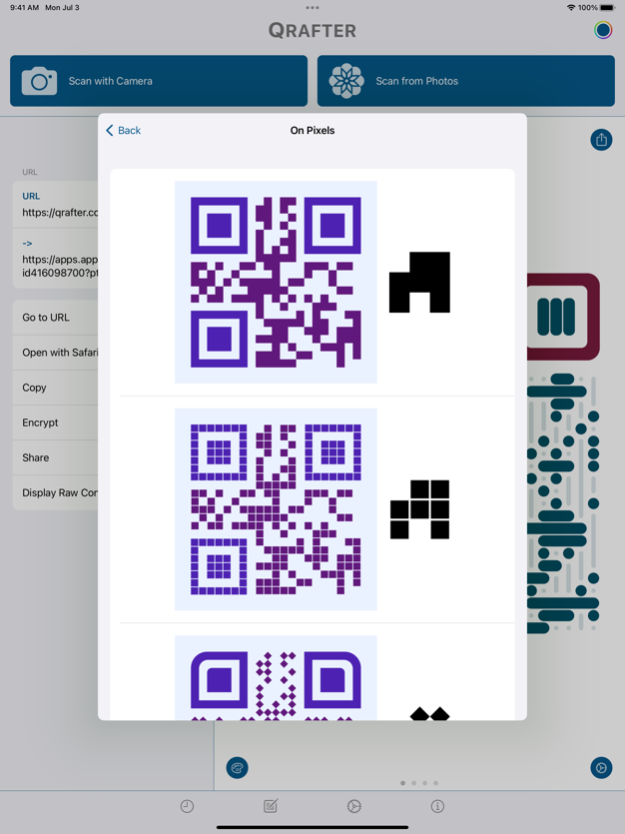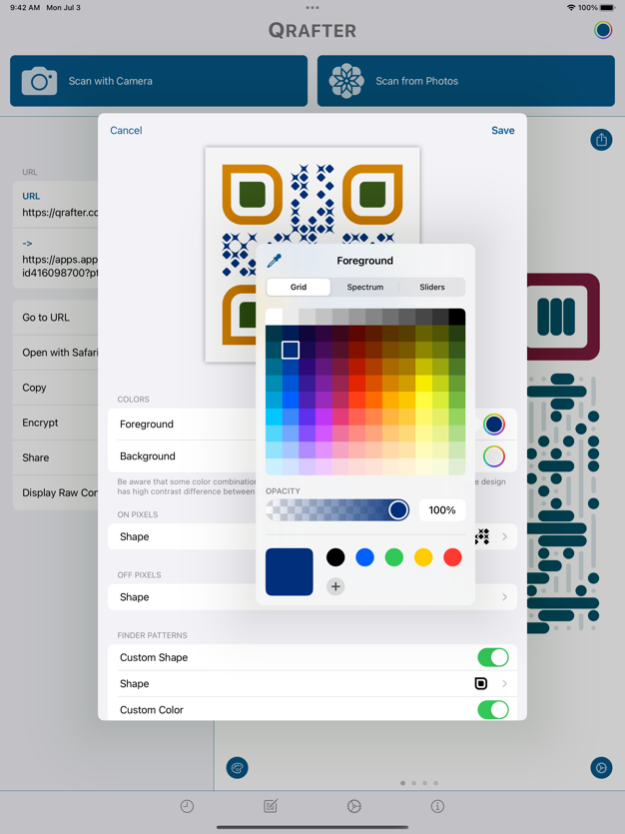Qrafter: QR Code Reader 2024.03
Free Version
Publisher Description
The most powerful QR Code Scanner and Generator since 2011. Qrafter is the best solution for your QR Code and barcode needs. Countless imitation apps have failed to match Qrafter’s extensive feature set over the years.
Key Features
• Full English Support: Qrafter is fully localized in English for an intuitive and comfortable user experience.
• Versatile Scanning: Swiftly and accurately scan QR Codes, Micro QR Codes, Data Matrix, Aztec Codes, PDF417, and a variety of barcodes. Scan codes from your Photos app, or scan multiple codes in the same session.
• Comprehensive Code Generation: Create custom QR Codes, barcodes, and other formats for your business, personal use, or marketing campaigns. Customize the design of your QR Codes with a plethora of options.
• Exotic Features: QR Code compression and QR Code encryption with password protection sets Qrafter further apart from ordinary competing apps.
• History: Easily access and manage previously scanned or generated codes with the most customizable history feature. Organize codes into folders, synchronize across devices with iCloud, or store selected information locally on your device. History can also be secured with biometric authentication like Face ID.
• Advanced Parsing: Qrafter smartly parses URLs, contact information, events, location data, email and SMS sending options, Wi-Fi connection details, and more, presenting the results in a user-friendly and meaningful manner.
• URL Safety Check: Reveals the destination URL for short links, helping you detect potentially malicious content.
• Passkey QR Code Support: Log in faster and more safely to websites that support passkeys, using QR Codes.
• Auto Wi-Fi Connection: Scan a QR Code containing Wi-Fi network credentials and connect to the network automatically without manual entry.
• Inventory Scanner Mode: Transform Qrafter into a customized inventory app. With each scan, Qrafter calls an endpoint API in the background. You can also fully customize the endpoint API URL.
• Optimized for iPad: Experience a fully custom user interface for iPad, perfect for educational institutions and professional use. Ordinary competing apps simply enlarge the iPhone version. But Qrafter’s iPad user interface is designed to make the best use of the larger screen. Qrafter also supports full multitasking on iPad.
• VoiceOver Customizations: Qrafter is fully accessible and committed to providing a seamless experience for all users. With its VoiceOver customizations, visually impaired users can easily navigate, scan, and generate codes.
End user license agreement: https://www.apple.com/legal/internet-services/itunes/dev/stdeula/
Apr 16, 2024
Version 2024.03
• General maintenance and performance updates
About Qrafter: QR Code Reader
Qrafter: QR Code Reader is a free app for iOS published in the Office Suites & Tools list of apps, part of Business.
The company that develops Qrafter: QR Code Reader is Kerem Erkan. The latest version released by its developer is 2024.03.
To install Qrafter: QR Code Reader on your iOS device, just click the green Continue To App button above to start the installation process. The app is listed on our website since 2024-04-16 and was downloaded 37 times. We have already checked if the download link is safe, however for your own protection we recommend that you scan the downloaded app with your antivirus. Your antivirus may detect the Qrafter: QR Code Reader as malware if the download link is broken.
How to install Qrafter: QR Code Reader on your iOS device:
- Click on the Continue To App button on our website. This will redirect you to the App Store.
- Once the Qrafter: QR Code Reader is shown in the iTunes listing of your iOS device, you can start its download and installation. Tap on the GET button to the right of the app to start downloading it.
- If you are not logged-in the iOS appstore app, you'll be prompted for your your Apple ID and/or password.
- After Qrafter: QR Code Reader is downloaded, you'll see an INSTALL button to the right. Tap on it to start the actual installation of the iOS app.
- Once installation is finished you can tap on the OPEN button to start it. Its icon will also be added to your device home screen.